Hey, You know about changing your gender in CapCut using swap filter? So, This post is created to solve this issue about How To Do a Gender Swap Filter On Capcut.
This year swap filter is used by many creators on their social media to get views and likes.
Some users don’t like this feature about changing their gender, but many do and get millions of likes on their social media platforms.
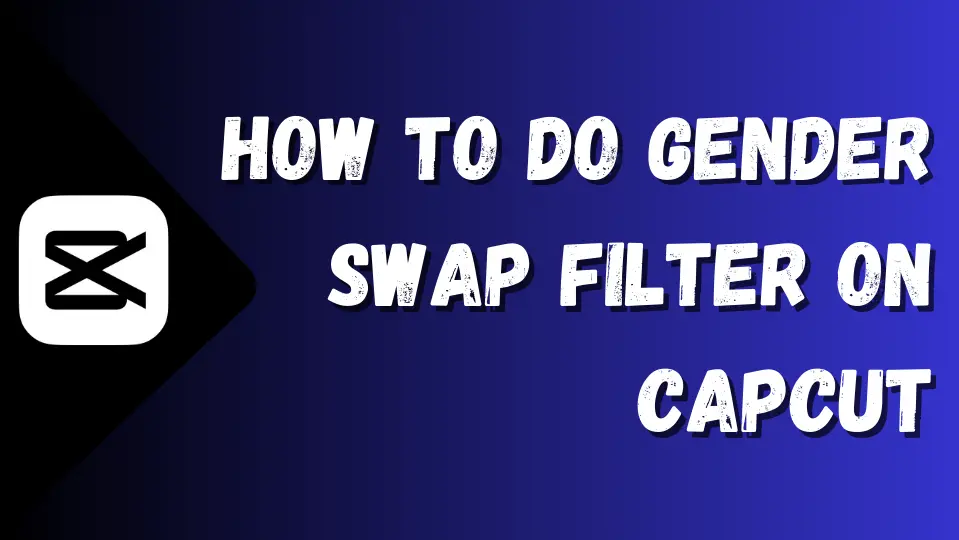
Contents
What is this Gender Change that is trending on TikTok?
If you look at it, in today’s time making videos has become very good, it has become easy and it has become easy to convey your message to people and create your own identity.
This task has become easy too because of the Capcut app, by using this app you can easily create such gender-changing videos and get a good user base because every user i.e. every follower helps its creator to do something new.
If you want to see it happening then you must do something new and make your followers happy.
How To Do Gender Swap Filter On Capcut
So let us know how you can use the Gender Swap Filter in the CapCut App how your video will be prepared and how you will be able to use it easily.
- Step 1: First get the CapCut app file to use it on your Android device and iOS device.
- Step 2: Now Install Faceapp in you phone also.

- Step 3: Now open the app choose which photo you want to change gender, choose girl to make boy or choose boy to make girl and take the output of the image.
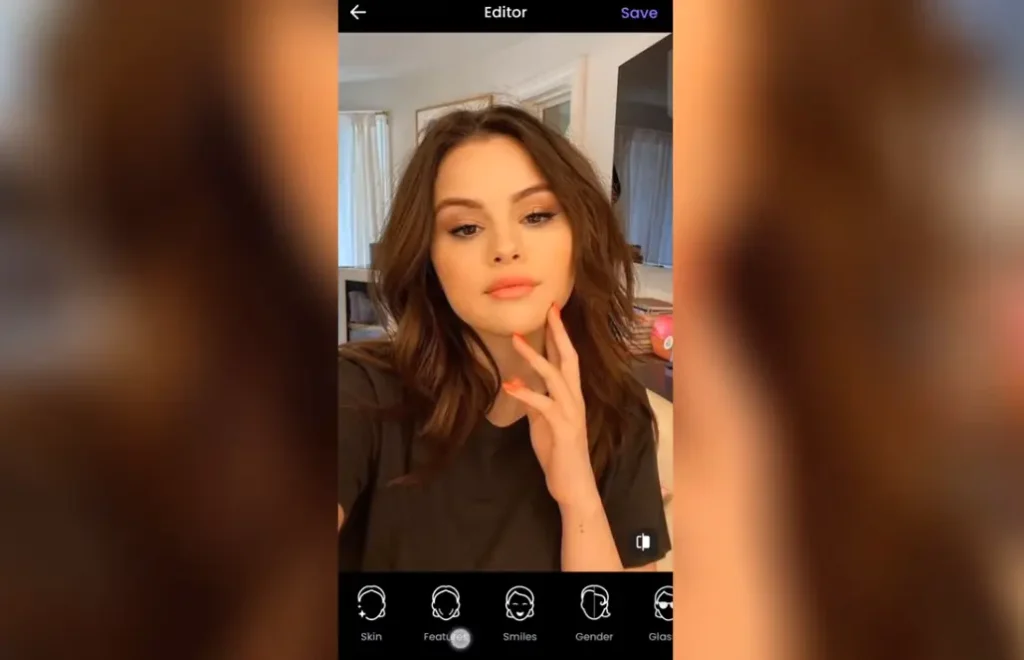

- Step 4: Head over to TikTok app and search for “Gender Swap Filter” in the search bar in the app.
- Step 5: Choose any video and click on “Use Template In CapCut“ or click on this link to get direct template.
- Step 6: Now pick gender change Templates to make this video and you also have all your photos which you want to make this video.
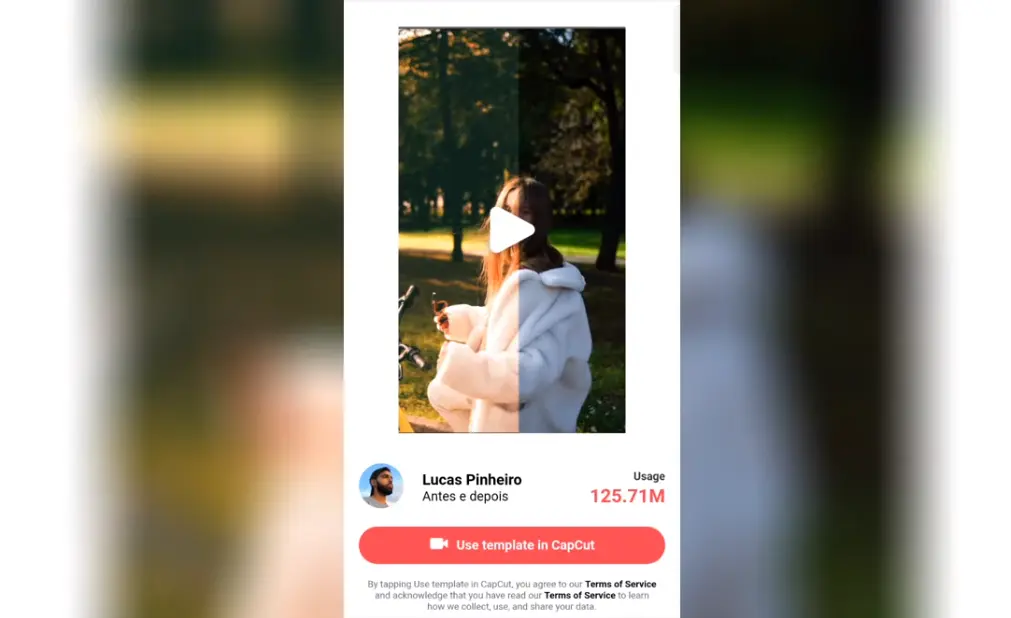
- Step 7: After choosing template you may now choose your photo which you made through Faceapp. It automatically create your video and give you output. you just click on Export Now.
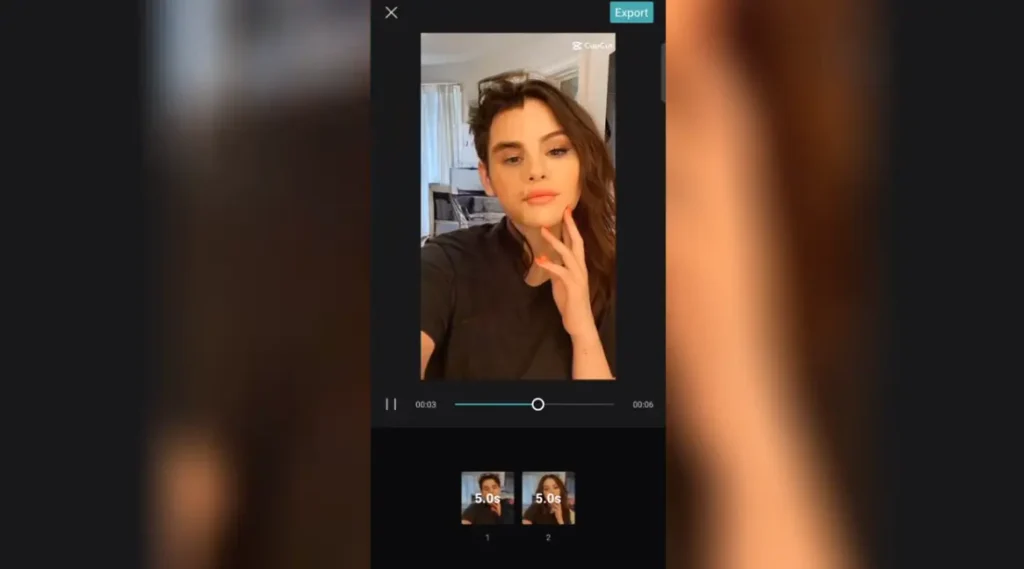
- Step 8: After clicking on Export You get the video file of this video which you made your own. Now use it and enjoy it by adding in your social media.
Now, Thats the final and you edited your video like pro, if you have issue, then watch the given video or form here.
Frequently Asked Questions
Where to download Gender Swap Filter Template?
You can use this link to get a direct Gender Swap Filter Template and it redirects you to the CapCut app.
Is FacApp free to use?
This app is free to use but if you need some extra features or some premium features then you pay for it and buy a premium subscription plan.
Conclusion
So you must have learned how to use the flag filter in this app and you must have made many videos of your own, but I would say that you should make more good videos which you yourself liked and post them on social media platforms so that you can get a You get good reach and your fans also like and like you.